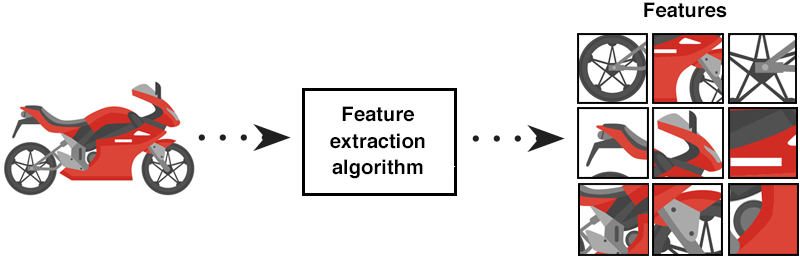Digital images are the backbone of our visual world, shaping how we communicate, learn, and experience the world around us. But what exactly are these images, and how do computers understand them? Let’s break down the essential components of image representation.
Pixels: The Fundamental Building Blocks
Pixels are the smallest unit of a digital image, acting like individual tiles in a mosaic. Each pixel contains color information, typically represented using a color model like RGB.
- Image Resolution: This refers to the number of pixels in an image. High-resolution images have more pixels, leading to greater detail and sharpness.
- Pixel Dimensions: This describes the width and height of an image in pixels (e.g., 1920 x 1080).
Color Spaces: Painting with Numbers
RGB
RGB (Red, Green, Blue) is the most commonly used color space for digital displays. Each color is represented as a combination of these three primary colors. For instance, a pure red color would have a value of (255, 0, 0) in an 8-bit RGB image, where 255 represents the maximum intensity.
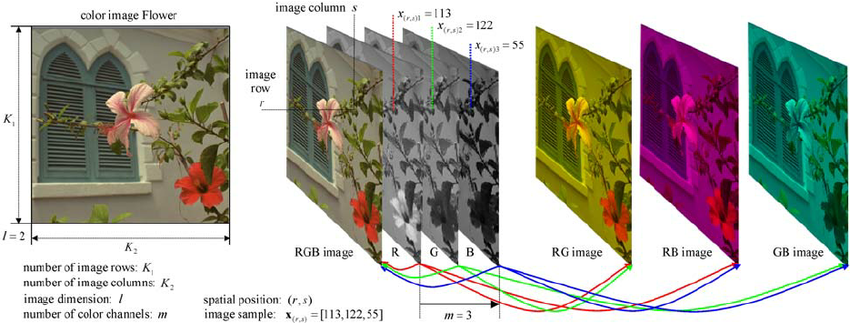
Strengths:
- Ideal for display screens.
- Directly maps to the way displays emit light.
Weaknesses:
- Not always intuitive for color adjustments.
- Can be less efficient for certain tasks like color segmentation.
HSV/HSL
HSV (Hue, Saturation, Value) and HSL (Hue, Saturation, Lightness) are more intuitive for color selection and adjustments. Hue represents the color type, saturation the intensity of the color, and value/lightness the brightness of the color.
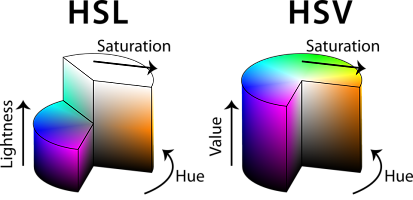
Example:
- Hue: 0-360 degrees (0 is red, 120 is green, 240 is blue)
- Saturation: 0-100% (0 is gray, 100 is full color)
- Value/Lightness: 0-100% (0 is black, 100 is full brightness)
Strengths:
- More intuitive for human perception and adjustments.
- Easier to perform color-based segmentation.
Weaknesses:
- Not as widely used for storage or display.
YCbCr
YCbCr is used primarily in video compression and broadcasting. It separates image luminance (Y) from chrominance (Cb and Cr), allowing more efficient compression.
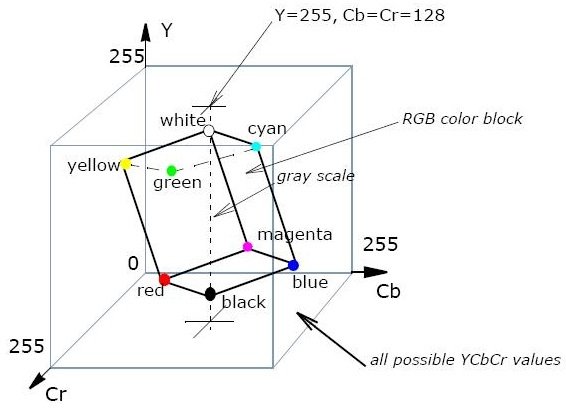
Strengths:
- Efficient for storage and transmission.
- Reduces bandwidth requirements.
Weaknesses:
- Less intuitive for direct image manipulation.
Bit Depth
Bit depth refers to the number of bits used to represent each color channel (red, green, blue) of a pixel. A higher bit depth allows for more possible colors and smoother gradients but also results in larger file sizes.
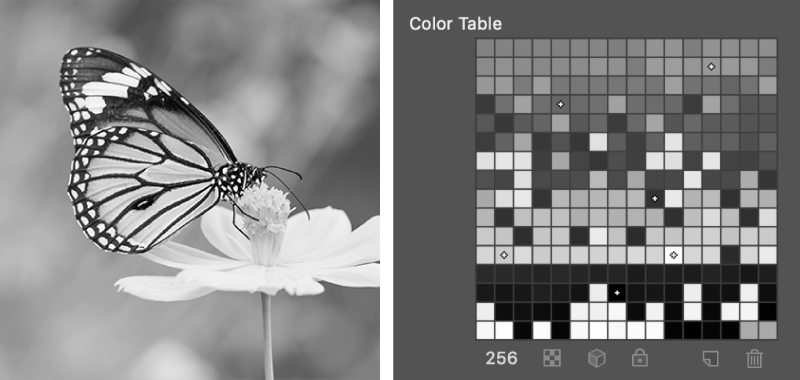
Examples:
- 8-bit per channel: 256 levels per channel, ~16.7 million colors.
- 16-bit per channel: 65,536 levels per channel, trillions of colors.
Strengths:
- Higher bit depth provides better color accuracy and smoother gradients.
Weaknesses:
- Larger file sizes.
- Requires more storage and processing power.
Histograms
Histograms are graphical representations of the distribution of pixel intensities within an image. They are invaluable for understanding an image’s contrast, brightness, and overall color distribution.
Example: A histogram for a grayscale image shows the frequency of each intensity level (0-255) across the image. Peaks indicate common intensity values, while valleys indicate rarer ones.
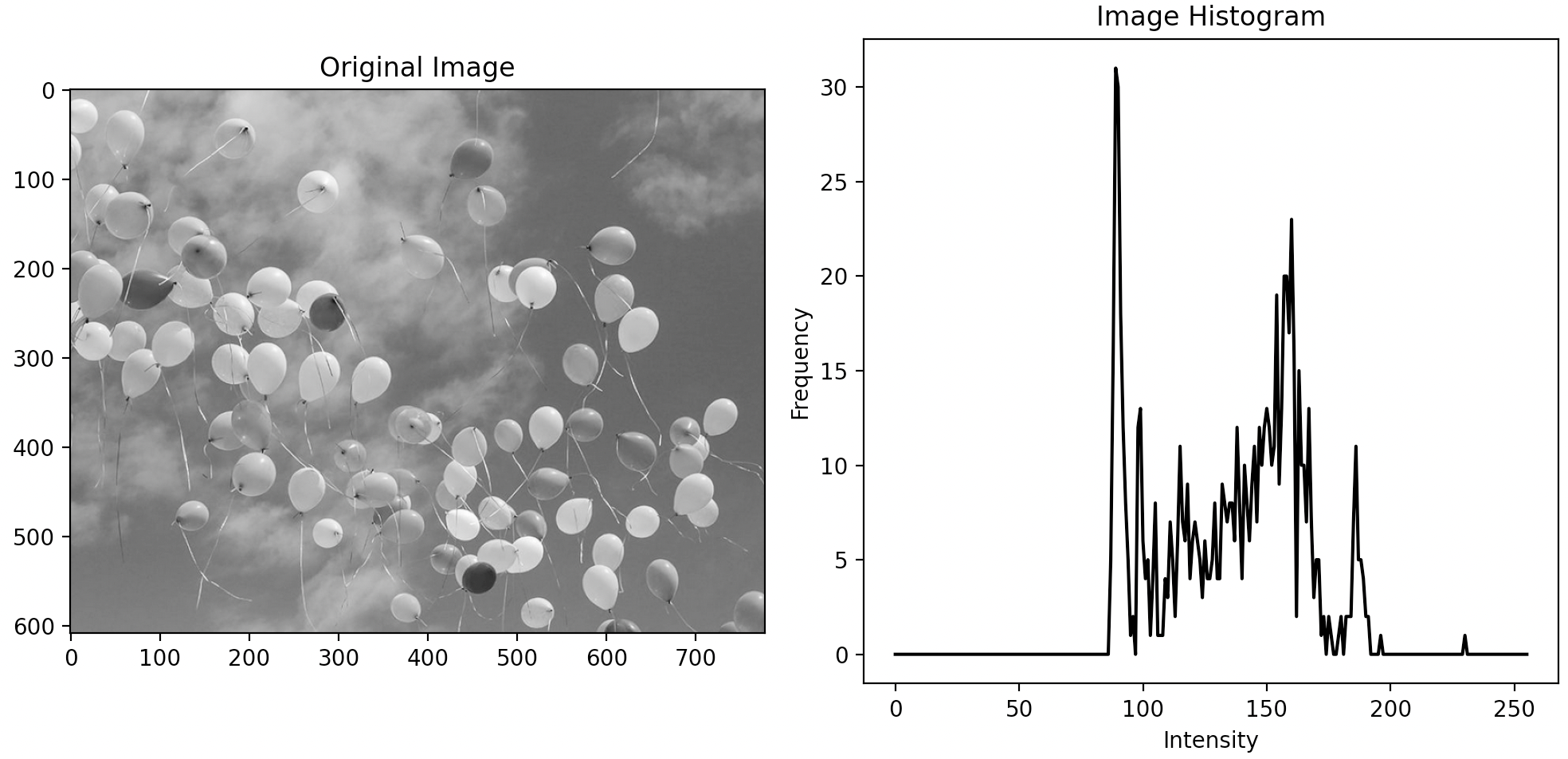
Strengths:
- Helps in image analysis and enhancement.
- Useful for techniques like histogram equalization.
Weaknesses:
- Can be less informative for complex images without context.
Point Operations
Point operations are simple transformations applied to each pixel independently. Common examples include adjusting brightness and contrast.
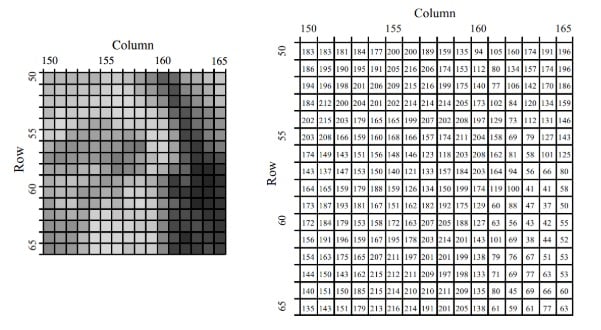 shows a portion of a grayscale image along with its corresponding pixel values
shows a portion of a grayscale image along with its corresponding pixel values
Example:
- Brightness adjustment: Adding a constant value to all pixel intensities.
- Contrast adjustment: Scaling pixel intensities by a factor.
Strengths:
- Simple to implement.
- Can significantly enhance image quality.
Weaknesses:
- May introduce artifacts if not done carefully.
Understanding these fundamental concepts of image representation will set a solid foundation for further exploration into image processing and computer vision. Happy learning!
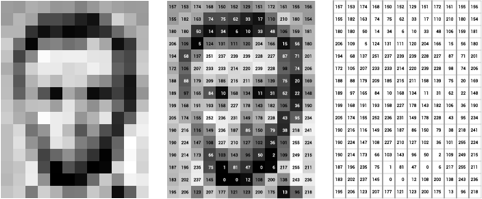
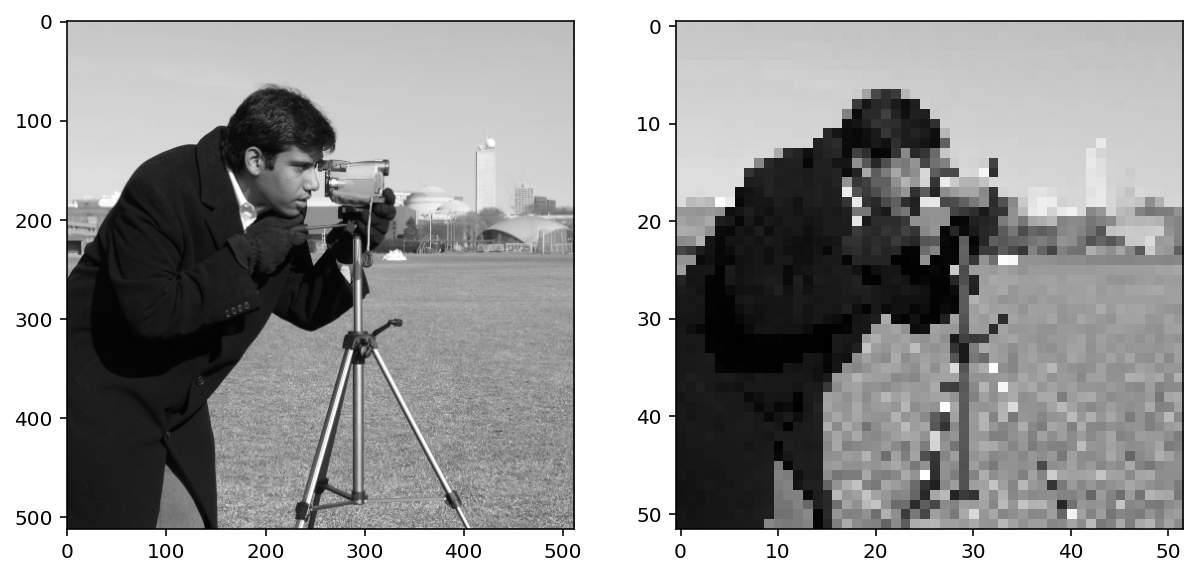 Image Filtering: Transforming and Enhancing
Image Filtering: Transforming and Enhancing