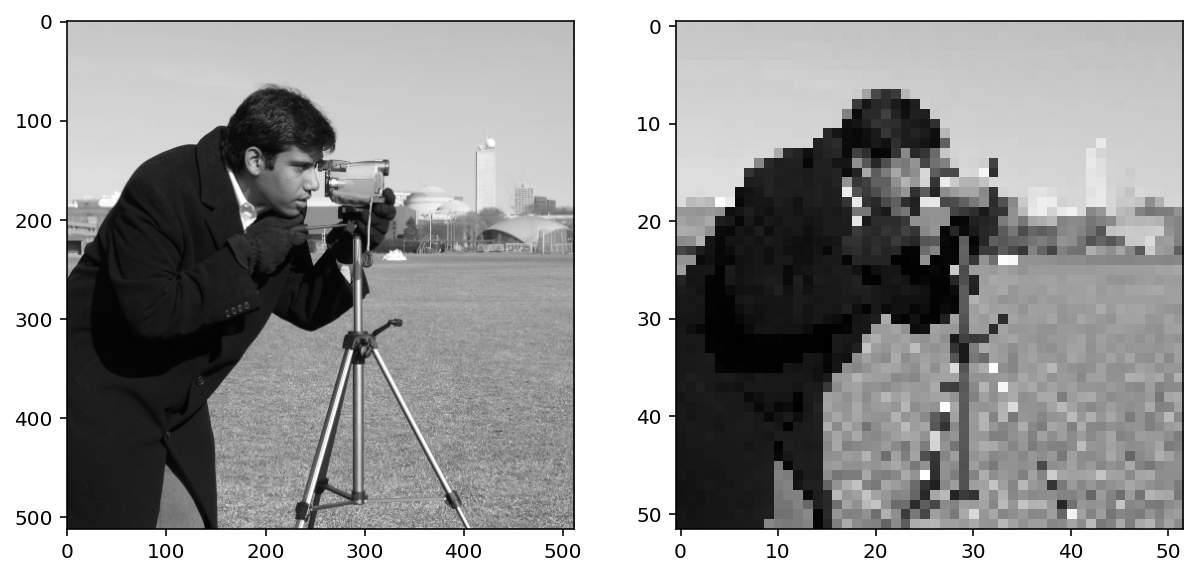Manipulating an image’s geometry, size, or orientation
is a fundamental aspect of image processing. These transformations allow us to adjust images to fit specific requirements, enhance certain features, or prepare them for further analysis. Two key types of transformations are Geometric Transformations and the Fourier Transform.
Geometric Transformations
Rotation
Rotation involves rotating an image around a specific point, usually the center. This is useful for correcting the orientation of an image or achieving a desired angle. In practice, rotation is implemented by applying a transformation matrix to the image coordinates.
Translation
Translation refers to shifting an image in the x or y direction (or both). It essentially moves the image to a different position within the frame. This is often used in image stitching and panorama creation.
Scaling
Scaling changes the size of the image, either enlarging or reducing it. This transformation is essential when preparing images for display on different devices or when rescaling for analysis. Scaling can be performed uniformly (same factor for both dimensions) or non-uniformly.
Fourier Transform
The Fourier Transform is a powerful mathematical tool that decomposes an image into its frequency components. This is particularly useful for tasks such as filtering and compression.
Frequency Components
An image can be represented as a combination of various frequency components. High-frequency components correspond to sharp edges and fine details, while low-frequency components correspond to smooth areas and gradual transitions.
Applications
- Filtering: By transforming an image into the frequency domain, we can apply filters to remove noise or enhance certain features. For example, a low-pass filter can smooth an image by removing high-frequency noise.
- Compression: The Fourier Transform helps in compressing images by focusing on the most significant frequency components, thus reducing the amount of data needed to represent the image.
Practical Implementation
In practice, these transformations can be easily implemented using image processing libraries such as OpenCV, PIL, or Scikit-Image in Python. Here’s a brief example using OpenCV:
import cv2
import numpy as np
# Load an image
image = cv2.imread('image.jpg')
# Rotation
rows, cols = image.shape[:2]
M = cv2.getRotationMatrix2D((cols/2, rows/2), 45, 1)
rotated_image = cv2.warpAffine(image, M, (cols, rows))
# Translation
M = np.float32([[1, 0, 100], [0, 1, 50]])
translated_image = cv2.warpAffine(image, M, (cols, rows))
# Scaling
scaled_image = cv2.resize(image, None, fx=2, fy=2, interpolation=cv2.INTER_LINEAR)
# Display results
cv2.imshow('Rotated Image', rotated_image)
cv2.imshow('Translated Image', translated_image)
cv2.imshow('Scaled Image', scaled_image)
cv2.waitKey(0)
cv2.destroyAllWindows()
Understanding and utilizing these transformations can significantly enhance your ability to process and analyze images effectively. Whether you’re aligning images for a computer vision application or preparing data for machine learning, mastering these techniques is essential.
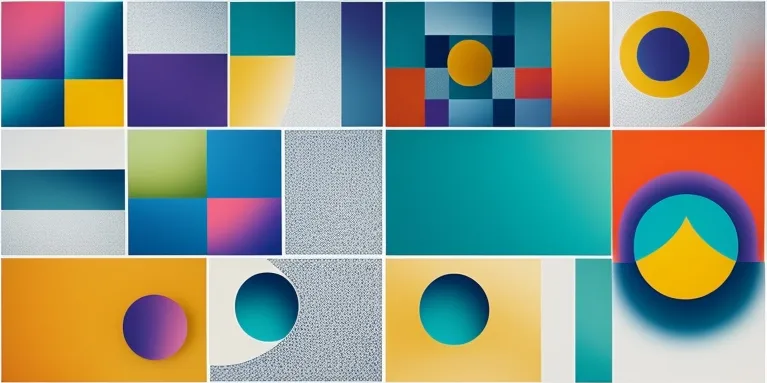
 A Quick Dive into Image Processing
A Quick Dive into Image Processing