Morphological operations are fundamental techniques in image processing,
primarily used to process binary images (black and white). These operations modify the shapes and structures within an image, enabling various tasks like noise removal, shape analysis, and object extraction. In this blog, we’ll explore the basics of erosion, dilation, opening, and closing.
Erosion and Dilation
Erosion
Erosion is a process that shrinks the regions of foreground pixels (usually white) in a binary image. It works by sliding a structuring element (a small matrix) over the image and eroding away the boundaries of the foreground region. This operation is useful for removing small white noises, separating two connected objects, or reducing the size of objects.
Dilation
Dilation is the opposite of erosion. It expands the regions of foreground pixels by adding pixels to the boundaries of objects. This operation is used for joining broken parts of an object, bridging small gaps, and expanding the size of objects.
Opening and Closing
Opening
Opening is a combination of erosion followed by dilation. It is used to remove small objects or noise from an image while preserving the shape and size of larger objects. The erosion step removes noise, and the dilation step restores the shape of the remaining objects.
Closing
Closing is the reverse of opening, consisting of dilation followed by erosion. It is used to fill small holes or gaps within objects and to close small black points (holes) inside the objects.
Practical Implementation
Morphological operations can be easily implemented using image processing libraries such as OpenCV in Python. Here’s a brief example of applying these operations:
import cv2
import numpy as np
# Load a binary image
image = cv2.imread('binary_image.png', cv2.IMREAD_GRAYSCALE)
# Define a structuring element
kernel = np.ones((5, 5), np.uint8)
# Apply erosion
eroded_image = cv2.erode(image, kernel, iterations=1)
# Apply dilation
dilated_image = cv2.dilate(image, kernel, iterations=1)
# Apply opening
opened_image = cv2.morphologyEx(image, cv2.MORPH_OPEN, kernel)
# Apply closing
closed_image = cv2.morphologyEx(image, cv2.MORPH_CLOSE, kernel)
# Display results
cv2.imshow('Original Image', image)
cv2.imshow('Eroded Image', eroded_image)
cv2.imshow('Dilated Image', dilated_image)
cv2.imshow('Opened Image', opened_image)
cv2.imshow('Closed Image', closed_image)
cv2.waitKey(0)
cv2.destroyAllWindows()
In this example, we use a binary image and a structuring element (a 5x5 matrix of ones) to perform erosion, dilation, opening, and closing. The results are displayed to show the effects of each operation.
Applications
- Noise Removal: Morphological operations can effectively remove small noise from binary images.
- Shape Analysis: These operations help in analyzing and altering the shapes of objects within an image.
- Object Extraction: They are used to extract or highlight specific structures within an image.
Understanding and applying morphological operations is crucial for various image processing tasks. By shaping and restructuring the regions within an image, these operations enable a wide range of applications, from noise removal to object extraction and shape analysis.
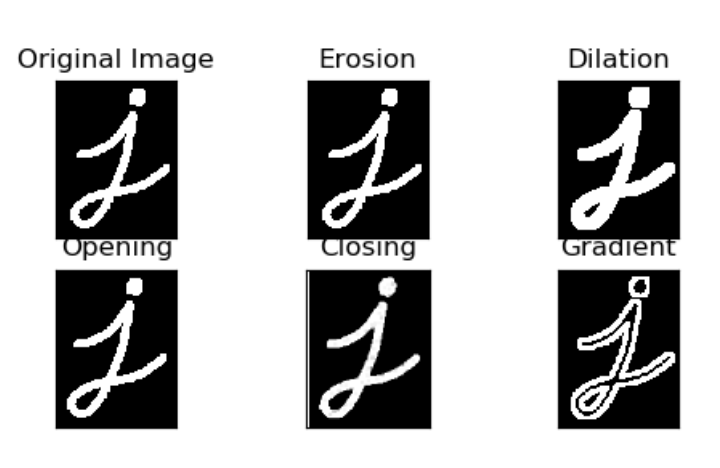
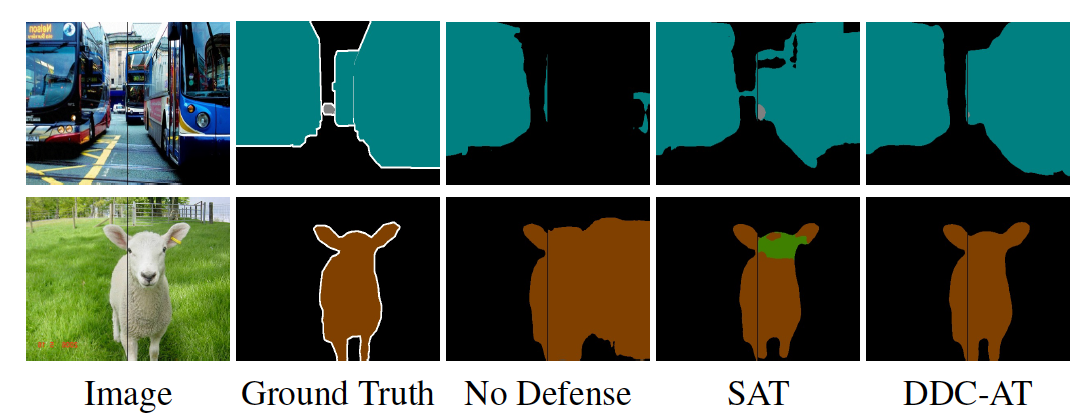 Image Segmentation: Dividing and Conquering
Image Segmentation: Dividing and Conquering